
Consulting - Quality
Difference makes the DIFFERENCE
Categorised Menu List
Collate Multiple files into One
Multiple files with the same format are appended to a single sheet
The process is fairly simple, provided you know the code., I am publishing code here, which you can copy and paste into Excel., after following the given procedure to do so.
Example: If each sheet from different files are to be imported to the current workbook, then following procedure / Code will he helpful.
Usage situation: If there is a team of 10 people, maintaining excel files the same type of data in a single workbook, in their work.

Procedure:
- Press Alt + F11
- Copy Code from here and paste into Code Window
- Place a Command Button on WorkSheet
- Assign this code to the command button
- Compile this code by pressing Alt + D, L
Work done...
User Activity:
- Click on the Command Button
- a File Open Dialog box is displayed
- Select the files that are to be added to the current workbook
- Click OK on the FileOpen Dialog box
all the selected files are added to the current workbook
Code:


Images for reference only:



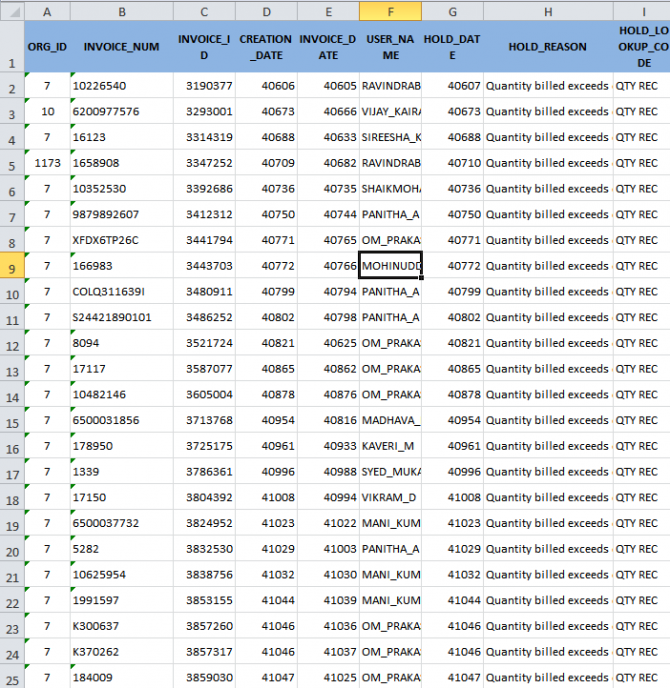
Sample Sheet 01 (Data source: Internet - generic Data)
Sample Sheet 01 (Data source: Internet - generic Data)
Consoliated Data Sheet (Data source: Internet - generic Data)